How to use Anserem?

Anserem is a Software language. It allows you to perform operations on your computer faster. Users can manage files, change system settings, control network connections, and perform many other tasks by entering specific commands. It also makes it easier for you to access it from other computers. Anserem has a Python based language, and the best part is that it is completely FREE.
Anserem user guide:
1. Start the Anserem installation: First, go to the Anserem download page. Download the desired version. Then, place the installation file named "Anserem Setup" on your desktop and run it. Accept the license agreement and start using it.
2. Basic commands: Run Anserem and enter the following code in the terminal.
text("Hello, World!"):
Congratulations! You've just written your first command, which allows you to print a specific text.
Now do you want to restart the program? let's try it.
reset
You can restart the program successfully with this command.
3. Manage: You are now ready to manage your computer. Enter the command below and create a folder on your desktop.
new("New Folder"):
With this command, you've successfully created a new folder on your desktop, Congratulations. Now, enter the following command and shut down your computer.
Shutdown
Congratulations, you have successfully shut down your computer. Finally, let's try to run an application or file.
run("Hello.txt"):
This way, you've successfully run an application or file.
4. Perform calculations: Now, let's perform some operations with Anserem.
addition 1+1:
After using this command, you will successfully get the result of the operation. Use the "calculation" command to see similar mathematical commands.
5. Learn: Do you want to master using Anserem? Then use the "help" command and access all the code information needed to use Anserem.
And follow the new versions of Anserem. The user guide is complete.
Files
Get Anserem (NEW!)
Anserem (NEW!)
A Software Language
| Status | Released |
| Category | Tool |
| Author | Electus Studio |
| Tags | coding, Graphical User Interface (GUI), keyboard, language, mause, new, Open Source, performance, Simple, software |
More posts
- Anserem 1.0.1 + RelaseDec 09, 2023
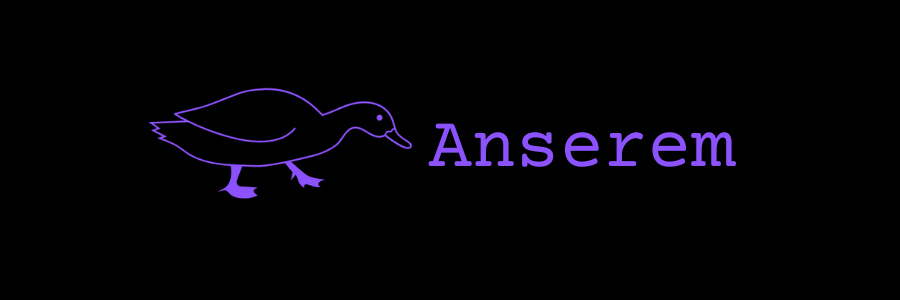
Leave a comment
Log in with itch.io to leave a comment.